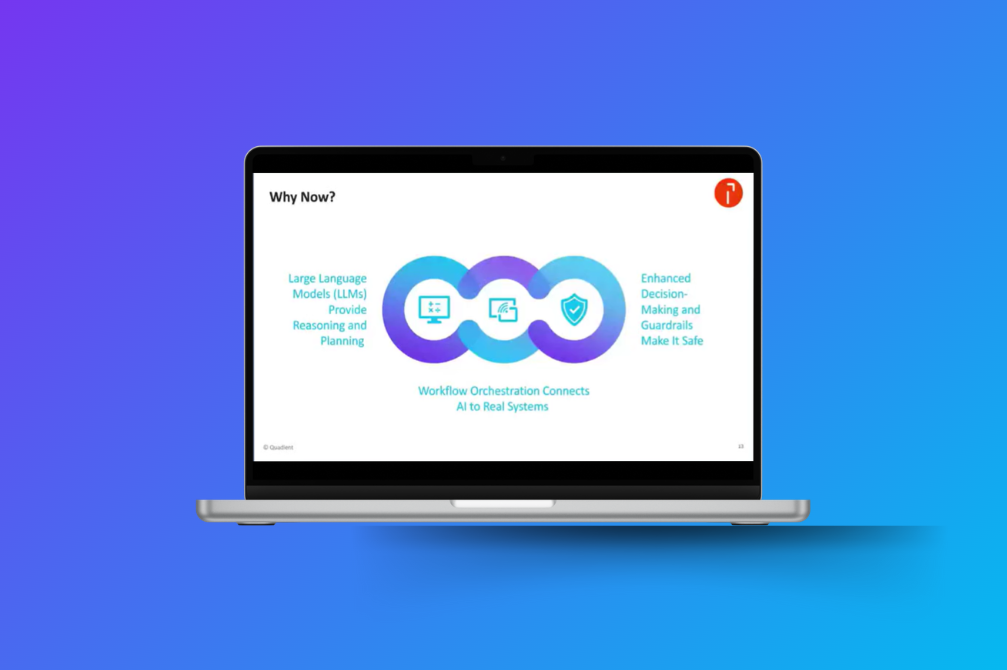Let’s be honest — when you hear “Business Intelligence” (BI), your first thought probably isn’t, “Oh, perfect, another dashboard to manage.”
But here’s the thing: for Sage 200 users dealing with accounts receivable (AR), BI isn’t just another buzzword. It’s the secret weapon for staying on top of cash flow, customer credit, and all those late payments that make finance teams twitch.
So, grab a coffee, and let’s talk about how to make BI your new best friend.
Why BI Matters for Accounts Receivable
If you’re using Sage 200, you already have a goldmine of data sitting right under your nose — invoices, payments, credit notes, and customer histories. The problem? It’s often trapped in endless reports that nobody reads or locked behind complex queries that only your “Excel wizard” can run.
That’s where Business Intelligence comes in.
BI tools turn all that raw data into visual insights — think clear dashboards showing who owes you money, how long they’ve owed it, and what you can do about it.
Instead of digging through reports, you can spot patterns instantly:
- Which customers are consistently late payers
- How much cash you’ve got stuck in ageing invoices
- Which sectors or regions are dragging your DSO (Days Sales Outstanding) down
The result? Faster decision-making, better forecasting, and fewer “surprises” at month-end.
From Reactive to Proactive
Most AR teams live in “reactive mode.” You chase payments when they’re overdue, call customers when reminders go unanswered, and scramble when cash flow looks tight. BI flips that on its head.
With the right BI setup for Sage 200, you can:
- Spot risks early – Identify customers trending toward late payment before they even miss a due date.
- Segment smarter – Tailor follow-ups for high-value vs. low-value accounts.
- Predict trends – Use historical data to forecast incoming cash and plan resources.
Artificial intelligence is key to this process. It can study your past data and make predictions about which invoices and accounts are likely to be late. It can also predict how much money you can expect to receive and when you’ll receive it. And because it’s built around machine learning, the more you use it, the more accurate it gets.
Imagine knowing, on a Monday morning, which accounts are likely to cause problems this month. That’s the difference between reacting and leading.
The Secret Sauce: Integration and Visualisation
Sage 200 is great at handling transactions, but not built for storytelling. That’s where a smart AR platform comes in. When connected to Sage 200, they turn your AR module into a dynamic, living dashboard with insights generated by artificial intelligence and machine learning.
A few tips for mastering that integration:
- Clean your data first. BI is only as smart as the data you feed it.
- Focus on key metrics. DSO, aged debt buckets, and collection effectiveness index (CEI) are great places to start.
- Automate refreshes. You don’t want to export CSVs every morning — set it up once and let it run.
Once it’s humming, you’ll have real-time visibility into your receivables — not yesterday’s numbers, but today’s reality.
Making BI Part of Your AR Culture
Here’s the truth: the biggest challenge with BI isn’t the tech. It’s the mindset.
You can have the most beautiful dashboards in the world, but if your team still prefers printing aged debt reports and highlighting them with a marker, nothing changes.
The trick is to make insights part of the daily routine:
- Start meetings with BI dashboards instead of spreadsheets.
- Celebrate wins when early actions reduce overdue debt.
- Train everyone (not just finance) to read and act on visual data.
When everyone — from AR clerks to CFOs — sees the same live picture, collaboration becomes effortless.
Ready for clarity and control?
Mastering Business Intelligence for Sage 200 isn’t about fancy visuals or buzzwords. It’s about clarity. It’s about giving your AR team the power to see, understand, and act — faster than ever before.
You don’t need to be a data scientist. You just need to start asking the right questions and let your BI tools do the heavy lifting.
Because when you can see your receivables clearly, you can control your cash flow confidently.