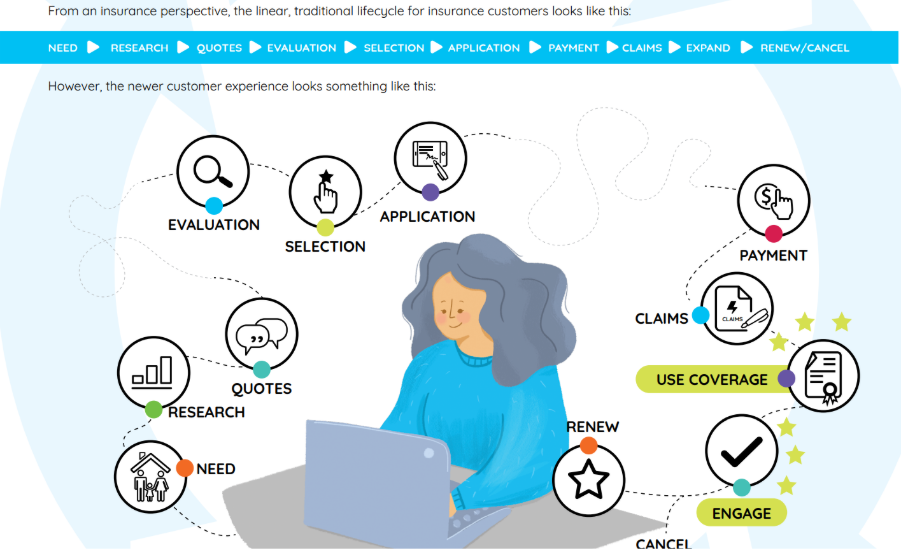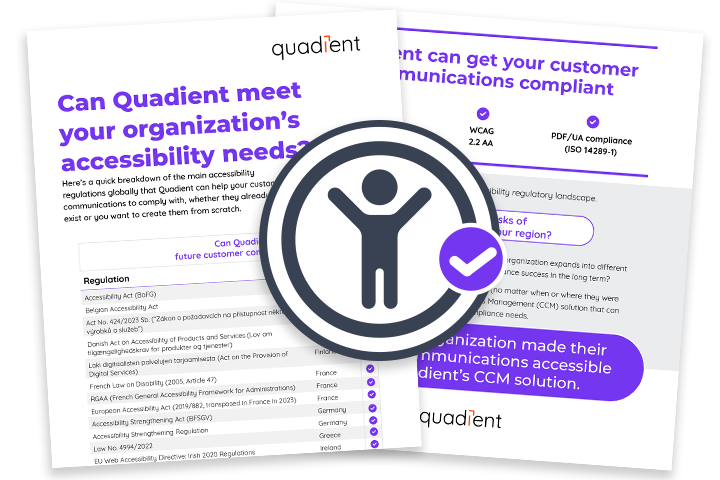Credit cards help employees pay for what they need without red tape—so they can move faster and get more done. But for accounts payable teams tasked with reconciling those statements, they can also slow things down.
Each month, AP teams may need to reconcile dozens, hundreds, even thousands of transactions with the general ledger. And when the end of the month looms, the pressure is on. If you’re still stuck with manual processes, you’re probably spending too much time chasing receipts and untangling spreadsheets. You can lose days waiting for employees to upload expenses or correct mistakes–turning every month-end into a fire drill.
The good news is it’s possible to avoid the month-end madness. Let’s look at four ways to simplify credit card reconciliation through automation—so you can close the books faster, with fewer headaches.
1. Process transactions as they happen.
AP teams need to see expenses as they happen—not all at once at the end of the month. When employees submit receipts at the last minute, records fall behind, and month-end brings too many surprises.
Quadient’s Credit Card Reconciliation feature, part of Quadient AP Expense Module, connects corporate credit cards directly to your spend management software, so transactions sync automatically as they post.
With immediate insight into company spend, you get fewer surprises, faster reconciliation, and a smoother month-end close.
2. Focus on exceptions–not routine classifications.
When AP teams are stuck manually coding transactions and assigning GL accounts, month-end comes with a mountain of repetitive, error-prone work. Even small mistakes can lead to reconciliation delays, reporting discrepancies, and audit issues.
It’s actually helpful that most corporate card spend is predictable–with the same users, vendors, and expense types month after month. It helps automate routine transactions and ensures. expenses are categorized correctly from the start. So, AP teams can focus on what matters: reviewing exceptions, not coding transactions.
Smart categorization rules in Credit Card Reconciliation, for example, let you:
- Automatically apply GL codes based on vendor, amount, or employee
- Customize rules to align with your chart of accounts and expense policies
- Enforce consistency across departments and spending categories
When expenses are tagged correctly from the start, exceptions stand out–and your team can focus on improving oversight instead of coding.
3. Keep approvals moving.
Even when transactions are entered and categorized correctly, approvals can slow everything down–or bring it to a halt altogether. When approvers are buried in email or unclear on what needs review, expenses get stuck in limbo—slowing reconciliation and increasing compliance risk.
To keep approvals moving, AP teams need a system that routes transactions automatically, keeps approvers on track, and eliminates the back-and-forth.
With automated approval workflows in Credit Card Reconciliation, transactions are routed to the right person based on configurable rules—like amount thresholds, departments, or expense type. Approvers receive clear notifications, follow guided steps, and take full accountability—no email reminders or spreadsheet attachments required.
You can:
- Route expenses for approval directly within the platform
- Automatically enforce policy without manual follow-up
- Maintain a digital audit trail for every transaction
With approvals finalized and documentation complete, AP stays ready for month-end.
4. Stay on the same page with accounting.
When end-of-the-month reconciliation is complete, getting the data into your accounting system shouldn’t hold you up. But for many AP teams, it does. Manual entry, reformatting, and handling duplicates creates friction just when speed matters most.
To keep AP and accounting in sync, reconciled data needs to flow directly into the general ledger—without copy-paste, formatting issues, or extra steps. That’s where automation make a real impact.
Automation streamlines AP to create a smoother, faster, and more collaborative month-end across the finance team. Quadient AP Automation integrates seamlessly with your existing accounting systems, enabling one-click export of fully reconciled credit card data.
Credit Card Reconciliations lets you:
- Push transactions directly into your ERP or GL
- Eliminate manual entry and double handling
- Ensure accurate, up-to-date records across platforms
With tight integration and standardized data, AP and accounting stay aligned—so month-end close can move forward without last-minute corrections or surprises.
With these automations in place, AP teams spend less time, make less mistakes, and keep pace with growing credit card spend—without the stress.
the new Credit Card Reconciliation feature is a powerful tool that automates the entire process of matching credit card expenses with the general ledger. Your books are always accurate and up to date and you’re always audit-ready.
Most importantly, it helps you avoid that month-end madness–and close the books on time, every time.
Close every month with confidence
Find out how Credit Card Reconciliation, a new feature of Quadient AP Expense Module, can help your team stay up-to-date and audit-ready.