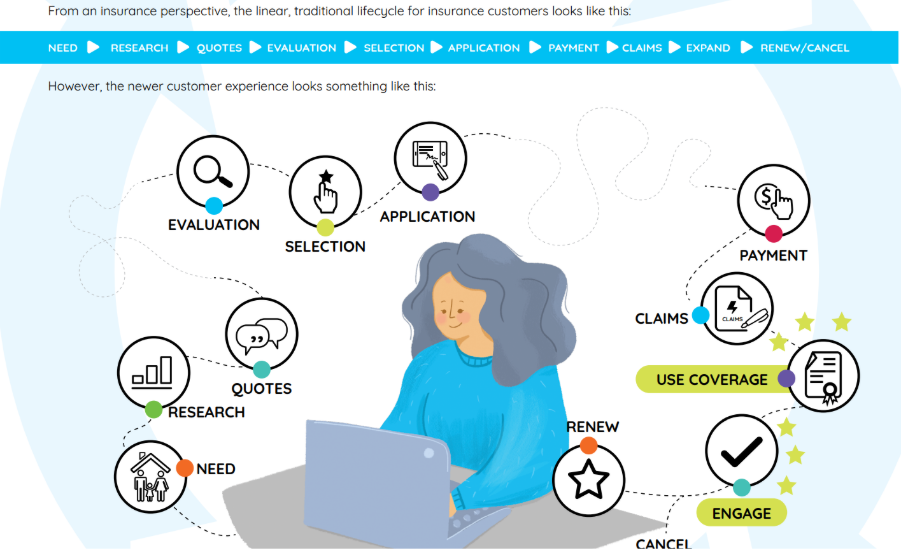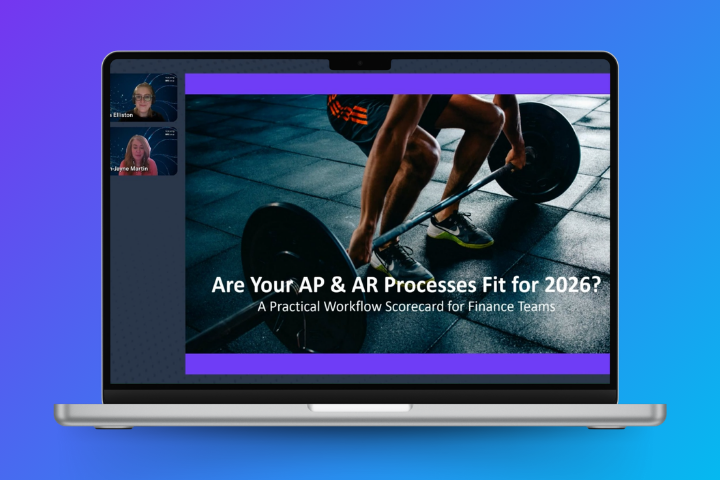Benefits of AP Automation for NetSuite
Quadient AP centralizes and simplifies your accounts payable processes, freeing your team from manual tasks so they can focus on higher-value work for your business.
The system consolidates payables for multiple entities and stores workflow data in the cloud – invoices, purchase orders, payments, and expenses. This means you can access all AP processes through a single platform.
You can easily navigate different tasks and reports within AP software without exiting the Quadient AP platform. Whether finding the PO order for an invoice, changing the payment method for a vendor, or auditing an expense submission – you can sign these off with less effort and fewer clicks.
3-way Matching
Cross-reference invoices with their POs and receipts to validate invoices and eliminate fraudulent payments
Payments
Make payments within Quadient AP, using any bank account or payment method
Multi-entity View
Centralize all your accounts payable in one dashboard for increased visibility and easy reporting
Common NetSuite limitations
Manual invoice management takes time
While NetSuite supports invoice creation, entering and coding invoices still requires manual input. This can lead to time lost on data entry and potential for human error. Quadient AP automates data capture from digital invoices and syncs them directly with NetSuite, reducing manual workload and improving accuracy.
Limited visibility across entities
NetSuite’s multi-entity management can be cumbersome when consolidating reporting or approvals across subsidiaries. Quadient AP centralizes invoices, purchase orders, and payments across all entities in one unified dashboard, providing real-time visibility and faster decision-making.
Approval routing isn’t flexible enough
NetSuite’s approval processes can be rigid and complex to modify when team members are unavailable. With Quadient AP, you can delegate, reassign, or automate approvals instantly, ensuring workflows continue smoothly without disruption.
Payment processing lacks efficiency
Managing vendor payments in NetSuite often requires switching between systems or relying on third-party tools. Quadient AP enables you to make payments directly within the platform, using any bank account or payment method, and automatically syncs the data back to NetSuite for a seamless experience.
NetSuite → Quadient AP Integration
Learn more about how Quadient AP connects with your ERP system by exploring all AP integrations.
| Category | Data Items | Sync Direction |
| Master Data | Vendors, Accounts, A/P Accounts | → Quadient AP |
| Organizational Data | Class, Department, Subsidiary, Location | → Quadient AP |
| Financial Data | Taxes, Currency, Payment Term, Payments (Created in NetSuite) | → Quadient AP |
| Transaction Data | AP Invoices | ← From Quadient AP |
NetSuite AP Automation Resources

Pairing NetSuite with Quadient AP helped GoSecure save time
When the cybersecurity innovator, GosSecure, decided it was time to automate their AP processes, they needed a partner that could enhance their experience, rather than rebuild it entirely.
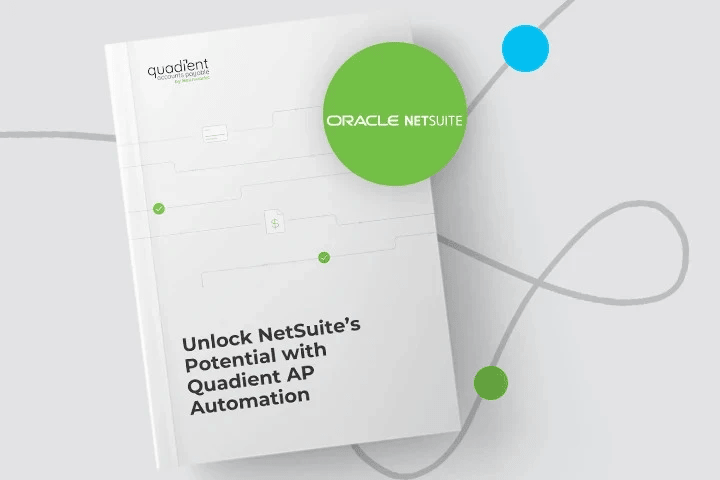
Unlock the potential of NetSuite with Quadient AP
Download this eBook to see how accounts payable automation can simplify your workflows and create more time for your finance team to focus on more impactful work.

Why finance automation is NetSuite's perfect partner
When you integrate NetSuite with AP & AR automation, you make your finance management dynamic. Digital workflows handle routine tasks, from procurement to payment.