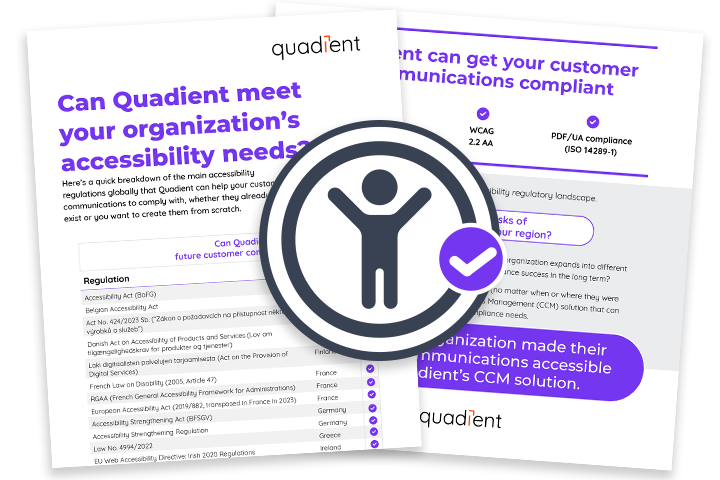Are you still pushing paper?
Over the last year and a half, there has been a big global push toward dematerialization, digitization, going paperless whether through government mandate in countries like France and Germany or the sheer need to remain operational in a virtual environment.
Yet, despite the accelerated move to digital communications, the average office employee still uses about10,000 sheets of paper per year. These 10,000 sheets don't account for notebooks, envelopes, or other office supplies. Multiply this figure by the number of employees in a company, and the figures are staggering.
In terms of document workflows, paper-based documents pose multiple challenges:
- Paper documents are harder to track.
- A study by Gartner found those working with paper in professional fields spend at least 50% of their time looking for information.
- 97% of organizations that primarily use manual processes agree that the lack of adequate technology and tools impacts employee productivity.
Manual document processes mean low visibility, higher costs, and lower productivity. That’s an awful lot of trees and wasted resources.
What is document output management?
Document output management is a process that begins with the composition of customer communications (invoices, quotes, reminders, notifications, etc.) and ends with their distribution through various delivery channels. This process may seem simple but there is more to it.
For example, take the case of a quote or estimate which more than likely varies by customer. Imagine you have to send a quote to two different people:
- How do you personalize them?
- How do you add specific information, a discount, or even group it with another document that must be sent to the same customer?
- What if the quote needs to be approved by a supervisor before being sent out?
- What if one customer requests to receive the quote by printed mail and the other wants digital delivery?
- What systems do you have in place to ensure the entire process is managed smoothly and all finalized documents are archived for quick and easy access at a later date?
This is what the document output management process is all about! An optimized document output management process allows you to not only meet all these needs but helps you process customer communications more efficiently so employee time can be reallocated to higher-value tasks.
How does it work?
Determine which customer documents you want to distribute, how you want to personalize these documents (images, logo, personalized messaging,) when you want to send them, and finally your desired delivery channel. Thanks to a customer communication automation platform, once the steps have been determined, your document is created, personalized, selected, and sent by email, mail, or through a personalized web portal.
Sounds great. Where do I start?
-
Ask yourself the right questions: How many documents do I process? Which document process would be a good fit for document automation?
-
Look at the big picture. The optimization of its document management must be part of a unified approach within the organization because it impacts numerous departments (HR, Finance, Sales, etc.).
-
Make it part of your digital transformation initiative: Digitalization is becoming more and more unavoidable, even mandatory by the legislation. Implementing your optimal document delivery solution can be part of this type of project.
-
Partner with an expert in intelligent document automation: An expert can help you assess where your document process today and map the best route for your desired future state. Our team can help you calculate an expected ROI, and recommend the best solution to meet your budget and specific business needs.
Discover our dedicated solutions for accounting, auditing, and management services companies on our dedicated professional services page.