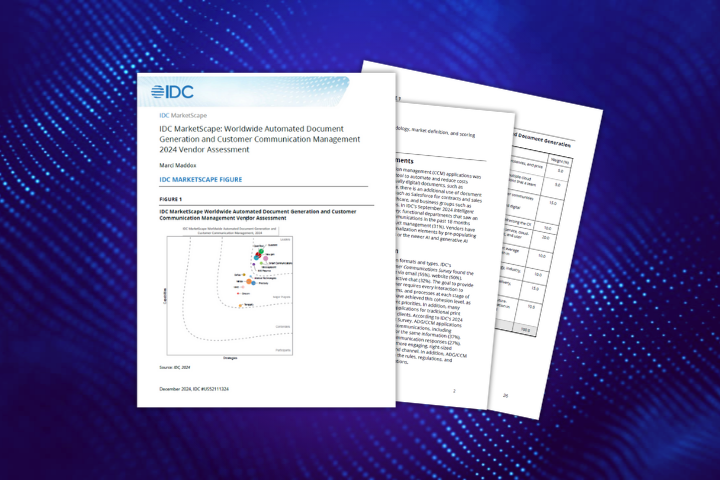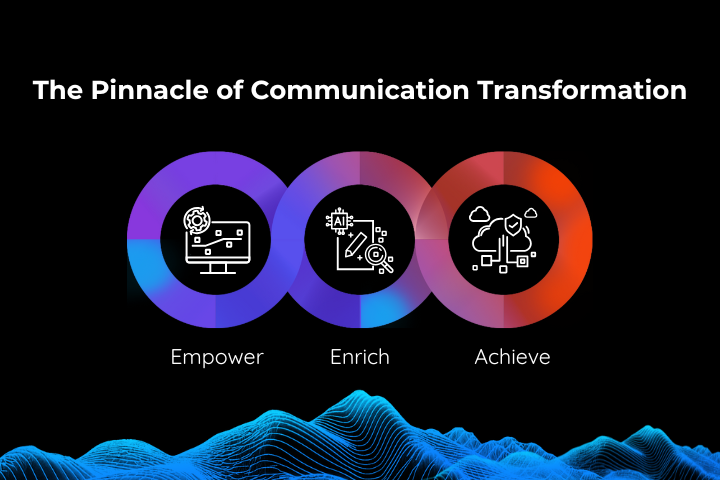From the moment an order comes in through sales or customer service, AR specialists enter them into the accounting system to create the invoice, and the order to cash cycle begins. This is what a typical day in the life of an AR specialist might look like:
- 9 am: Check if invoices were sent out the night before. If not, mail them manually or electronically. It’s important to get cash in the door ASAP, so this task is often front loaded.
- 9:30 am: Go through received checks. Each must be individually opened, the account identified, the invoice number identified. Cross check how each payment will be applied. Code checks and update tracking sheet on Excel.
- 11:00 am: Apply payment to each account. If checks are pre-payments, scan a copy to release the order for the day needed so that it will match the balance.
- 12:30 pm: Now for the wires. Check each bank account to see if any wires came in. Have any orders been made during the day? If so, process the invoice via the accounting system.
- 1 pm: Lunch
- 2 pm: Run checks on CreditSafe for customers that want to buy on credit. Open credit for them if approved.
- 2:30 pm: Now it’s time to look at unpaid invoices. Print out aging reports and determine which invoices need attention. Prepare report for the controller.
- 3:30 pm: Reach out to the customers that have outstanding invoices without payment. If new orders are made, release goods as long as there is constant communication or promises to pay. Discuss payment plans if necessary.
AR specialists handle an average of 500 active customers on a daily basis, which are often managed manually via emails. The volume of invoices and payments that must be processed leaves AR specialists with very little time to focus on invoices that are aging out, much less the opportunity to be strategic with their approach and manage relationships.
Featured Resource: The 5 Stages of Accounts Receivable Automation

At YayPay, we see automation of the credit to cash cycle occur in four stages as companies invest in their people and technology.
- Manual: Little to no automation. Everything exists on different platforms with Excel spreadsheets as a mainstay of business reporting and processes.
- Rules-Based Automation: Investment into infrastructure via ERP to centralize data, and some rule-based bulk processing to issue dunning letters.
- Fragmented Automation: Introduction of CRM to make invoicing smarter, more efficient, and more accurate. Most AR automation software serve this stage, and exists as a fragmented solutions to address pain points as they arise.
- Complete Automation: One platform for everyone for everything AR.
The AR specialist described in this post is typical of our customers that came to us with their internal processes situated in stages one and two. Automating one or parts of your credit to cash process will alleviate much of the pain they experience. However, as of the writing of this blog post, the ability to improve efficiency and streamline workflow as an AR software is now table stakes.
Increasingly, we are having conversations with companies in the third stage of automation, having already purchased AR solutions to provide piecemeal automation. They are now running into a different problem: their automation has been done in an as-needed, fragmented way.
Perhaps just their collections communications has been automated, and their customers cannot take action to pay. Sometimes there is the ability to accept payments, but the AR specialist still has to log onto the accounting system to close out an invoice. There is little to no ability to pull information together to answer the basic questions: Where is my cash coming from? What will I get paid next month? How do I collect better in the future?
The answer to that is in the power of one platform, built on one code base. The impact of having everything in one place. And that’s what we’ll talk about next time on part two.
What stage of automation are you at? Contact us to learn more!