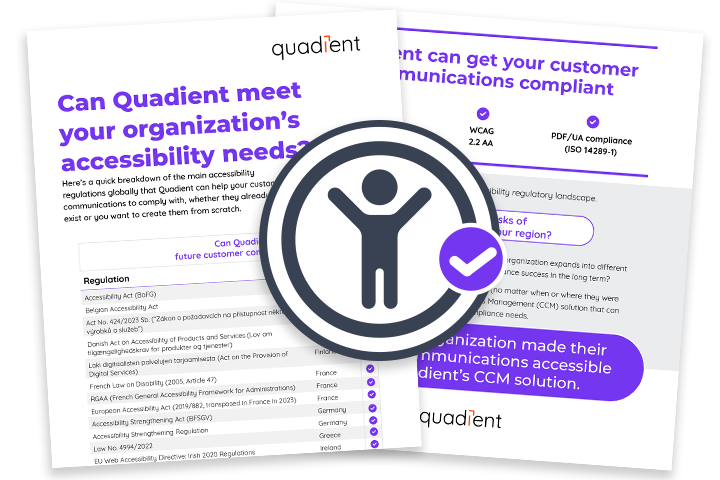Your mail entry clerk may be urging you, but are you are really ready to move from paper to electronic? Submitting postal paperwork electronically can speed up mail entry and save time, but requires a little knowledge and some patience.
The Benefits of Electronic Documentation
Replaces most of your printed paperwork
By submitting your mailing electronically, you won’t need to print the Postage Statements, Qualification Reports, Manifest Reports and other documentation that describes your mailing. You will still need to print container (tray/sack/pallet) labels.
Reduces ink and other printing costs
Paperwork for some mailings can be dozens of pages. Without all that extra printing, you save money on ink, paper and printer maintenance costs. It adds up, so this can affect your bottom line.
Avoids human errors
Information is submitted directly into PostalOne! rather than being manually entered by your mail entry clerk. No more missing and “fat-fingered” data. Also, with less printed paperwork to sort through at entry, missing or mismatched statements can be avoided as well.
Reduces time spent at The Post Office®
Your mailing information is submitted to PostalOne! before you leave your facility, and electronic verification of your documents is done before you reach your mail entry location. Last minute changes can be made before, or after, you submit your mailing. This cuts down on the time the entry clerk spends on each mailing, and allows you the flexibility to update documentation without an extra trip to The Post Office.
Qualifies for additional services and discounts from USPS
If you’re looking at the Intelligent Mail Full-Service discount, or want to try new initiatives like the QR Code promotion, electronic documentation is required.
A Few Considerations
Because electronic documentation is a technical process, it can take a bit more time to setup. Here are some things to think about before starting.
Select the right type of electronic documentation
Currently there are three ways to submit your mailing electronically: Mail.dat, Mail.XML and the Postal Wizard. Stay tuned to this blog for help in selecting the right type for your workflow. Depending on the size of your mailing and other factors, one type may make more sense for you.
Additional costs may apply
Depending on the type of electronic documentation you want to use, additional software may be required. Here are some additional features you may need.
- IDEAlliance membership – if you are using Mail.dat, a subscription is required to properly generate the Mail.dat files.
- Presort software add-ons – many PAVE certified software vendors (including Satori Software) offer Mail.dat creation or Mail.XML submission for a minimal annual fee.
- Post Presort software – if you are using Mail.dat and want more flexibility with your mailings, including editing, combining and splitting your mailings, Post Presort software can offer these features.
Testing is needed for Mail.dat and Mail.XML
Because Mail.dat and Mail.XML access PostalOne! directly, USPS encourages you to test your Mail.dat files and Mail.XML messages before using them with live mailings. This process can take days or weeks, depending on the complexity of your mailings. Some software vendors, like Satori Software, offer services to help you through the testing process.
Support for the Postal Wizard is limited
In many cases, the Postal Wizard can only be used for mailings under 10,000 pieces. Also, you have to enter data into the Postal Wizard manually, which can result in mistyped or missing information.
The Right Time for Electronic Documentation
If any of the following apply to you, it may be time to look at electronic documentation.
- You want to take advantage of Full-Service Intelligent Mail discounts or seasonal sales such as the QR code promotion.
- You regularly process several paper postage statements every week, and want to cut down on acceptance time during mail entry.
- You want to cut down on the paper used to print your mailing documentation.
Electronic documentation can help streamline and enhance your mailing workflow. Satori offers a custom analysis of your current system to help you decide if electronic documentation makes sense for you. Contact Satori Software to get your analysis, and stay tuned to this blog to learn more about the different types of electronic documentation that are available.