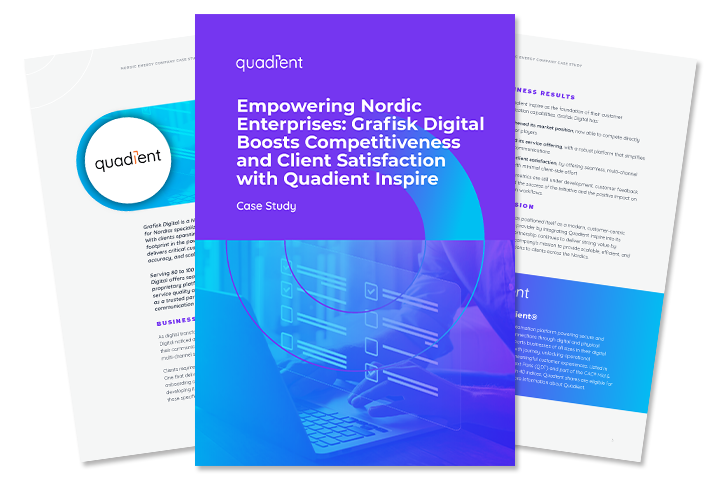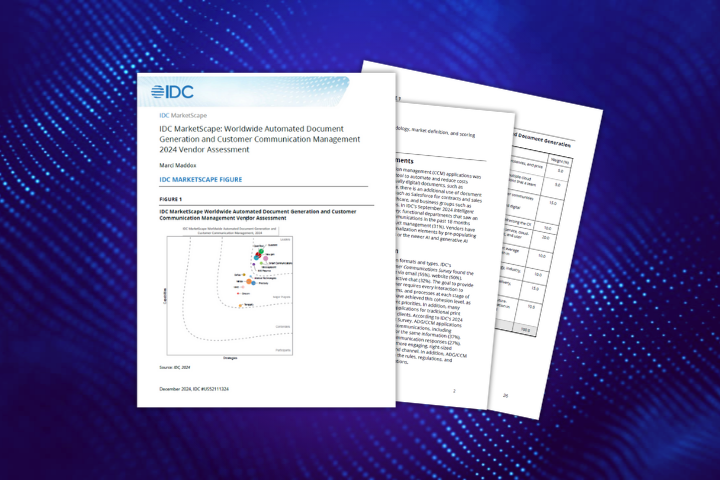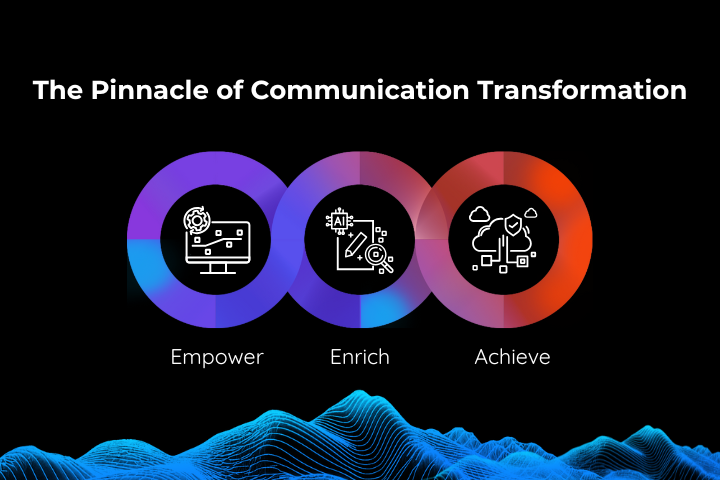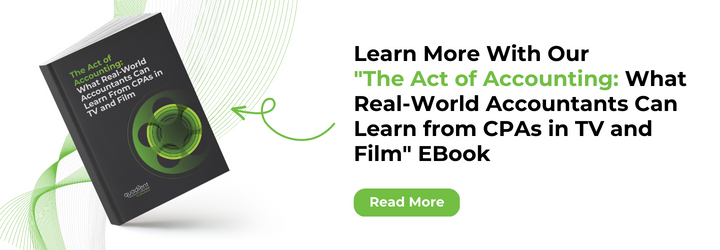- Manual processes increase the likelihood of human error and accounting mistakes.
- Missing validation data leads to lost productivity and redundant workflows.
- Automation brings visibility and confidence to accounts payable audit trails.
“We’ve been trying to balance the books for a week now, and, for some reason, they’re not balancing.”
So begins “The Accountants,” a 2006 webisode spinoff of “The Office.” Oscar, Angela and Kevin reveal $3,000 is missing from the company books and proceed to interrogate the office staff. While they elicit many amusing confessions, the team gets no closer to finding the money until Oscar and Kevin finally discover the tightly-wound Angela mistakenly logged an equipment depreciation twice.
Case closed.
The Problem: Accounting Errors
Dunder Mifflin is known for its hijinks and dysfunction, but this episode particularly hits home with accountants. The show first aired nearly two decades ago, yet many businesses still rely on the same manual processes contributing to Angela’s mistake.
In Quadient Accounts Payable Automation by Beanworks' recent webinar, “Accounting Life: Movies and Shows,” account executive Nico McEown highlights the Hollywood portrayal of accountants still relying on outdated methods instead of using automation.
“The Office did a nice job of showing accountants can have fun,” says Nico, “but they still depicted them as having a very traditional accounting team.”
Traditional in this case means oversized calculators and paper balance sheets. Angela’s handwritten ledger is unable to flag duplicates, and, because she doesn’t let anyone else see her books until Oscar pulls it off her desk, there’s no audit trail. The budget is unbalanced, and money is missing. The problem isn’t really Angela’s mistake — it’s her systems and processes.
Data Validation
It’s estimated that 41% of all accounting mistakes are caused by human error. Even with accounting software like Quickbooks, an accidental keystroke or a miscategorization of a receipt can skew the bottom line and quickly compound into a high-impact error. With a high volume of entries, it can be difficult to find where the mistake occurred.
A whopping 55% of accountants say they aren’t confident that they can identify financial errors before reporting results.
“[An accounting error] is one of the more upsetting things that can happen,” Nico explains, “and it’s also inevitable when you have manual processes.”
The crux of the issue is validation. An automated process needs to check the quality of the source data before using those numbers in a subsequent calculation. Automated digital processes can determine if an entry falls within an expected range, is formatted correctly, or if it duplicates another entry already in the system.
Real-time expense management does more than flag errors — it also brings visibility to the accounts payable process. In “The Office,” when Jan first learns of the missing money, all she can think to say is, “Call me when you have news.” With a manual system, there’s nothing else a manager can do. The data is siloed, and teams outside of accounting can’t check their work.
Implications of Errors
While it is satisfying to see the judgmental Angela be wrong (for once), the team’s wasted time and unfounded accusations of their coworkers highlight some real consequences of accounting errors. Not only does the company lose productivity while resolving the issue, but it may also miss out on revenue or overpay contractors.
One Quadient AP's client, Minikahda Club, discovered $10,000 in overpayments when they modernized their accounts payable processes. The Minneapolis country club hadn’t noticed the duplicate payments because its receipts were written on paper and stuffed into filing cabinets, not unlike Angela’s hardbound company ledger.
When an error occurs, not only does it cost money, but it also compromises trust in the numbers. Accounting teams may create redundant or unnecessary workflows to double-check spreadsheets, meaning they have less time available for higher-value tasks. Without a visible audit trail, it’s nearly impossible for anyone else in the company to know where errors occurred.
The Solution
The best way to decrease errors is to reduce the manual steps in the accounts payable workflow. Automated solutions improve visibility and increase accuracy. They also allow for real-time error flagging and eliminate delays by allowing anyone with system access to see where something went wrong.
Not only is it easier to reconcile the books, but error-free data helps companies make smarter financial decisions. Predictive insights can better forecast upcoming revenue and expenditures, and teams can approve and send invoices up to 9x faster than with manual methods.
Automation also brings accountability back to management teams. Unlike Jan, who can only frown and wait for a phone call, business leaders using automation tools can watch their budgets and financial metrics in real time to stay abreast of company cash flow.
Imagine if Angela, Oscar and Kevin used cloud-based accounting with automation integrations. Angela’s duplicate entry would have been flagged and deleted, Jan would have had a snapshot balance sheet on her mobile app, and Michael’s personal J.Crew receipt would have never made it through the approval channels.
It might make for dull TV, but Dunder Mifflin would certainly be a more efficient and profitable workplace.
Streamline with Automation
Quadient AP integrates with all major accounting software including Quickbooks, Sage and Xero. Gain insights into your planned spend with more control over purchase orders, ensure compliance with expense policies, and monitor your monthly accrual with invoice reports. Automation simplifies audits and reduces risk so your AP teams can spend more time on high-level strategy and forecasting.
From consolidating platforms to managing documents, Quadient AP has versatile, forward-thinking solutions to eliminate bottlenecks and empower your staff.