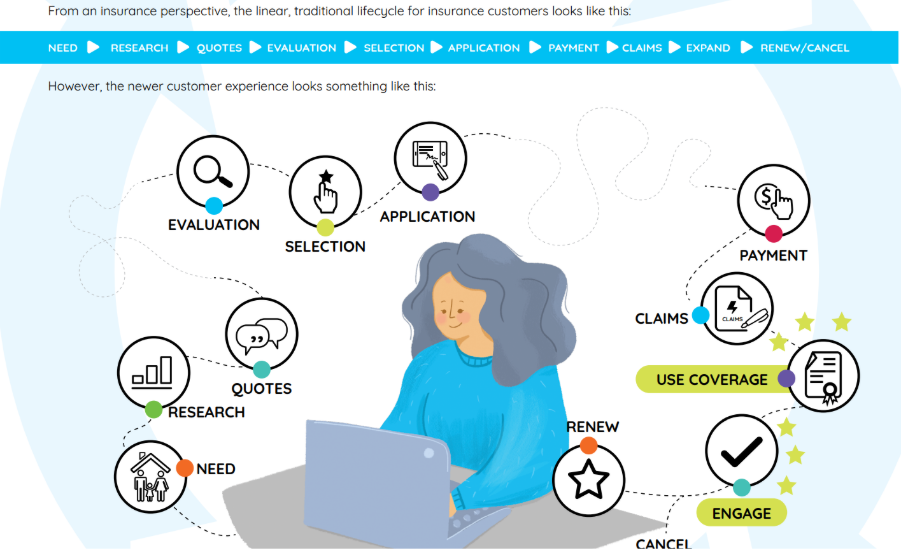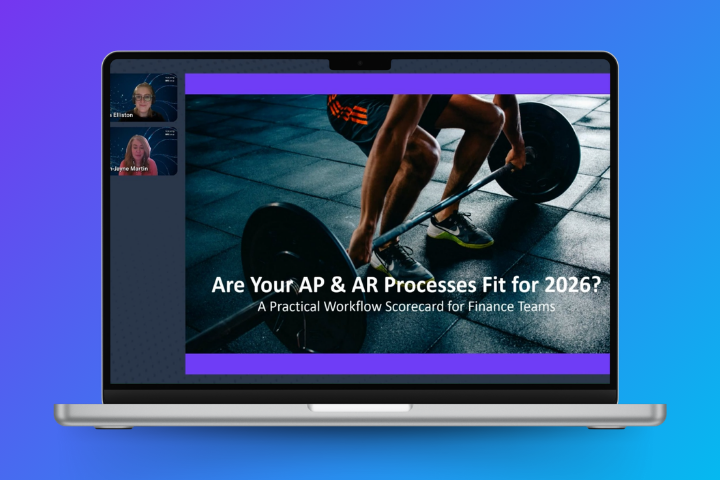Whether you are moving from print to PDF, transitioning to eForms, or looking to build two-way HTML5-based forms for web and mobile apps, Quadient Inspire empowers you to optimize the intake of customer data through forms, no matter your level of digital maturity.
Form type examples
Utilities & Telco
General account inquiry
Moving, opening, closing accounts
Pre-payment authorization
Temporary service removal
Upgrades and new services
Legal name change

Financial Services
Credit application
Loan application
Non-conformity report
Account acceptance
Brokerage account application
Payroll
Insurance
Quote forms
Claims forms
Certificate of insurance request
Car insurance quote request
Group benefits forms
Healthcare
Extended healthcare claim
Dental claim
Drug prior authorization
Enrollment or re-enrollment
Refusal of coverage
Beneficiary designation

Migrate existing forms and create new forms faster
While modernizing forms and data processing flows is never easy, Quadient Inspire reduces the work effort by allowing you to import your current forms from existing PDF files, including Acroform and XFA formats. The platform provides a visual representation on-screen, enabling you to choose which existing content pieces to use as you build out new flows.
And when you are ready to build brand new forms, Quadient Inspire accelerates the form creation workflow.
Connect to and share information from Adobe Reader forms
The Quadient Inspire Forms Data Merger module offers bi-directional capabilities. Personalized content may be pulled from core systems and presented in Adobe PDF forms to create personalized, pre-filled forms – making it faster and easier for your customers to complete. Once completed forms are received, the data merger module re-integrates data from submitted forms, allowing you to capture customer input back into your systems.

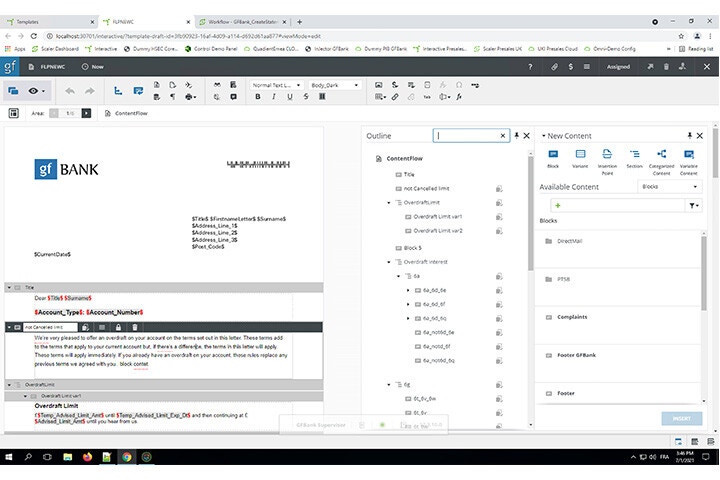
Online editor for non-technical users
Give your business users the ability to edit simple forms via an HTML5 interface. By leveraging existing templates and data connections with core systems, new forms that are compliant with branding and legal guidelines may also be created by non-technical users.
Integrated DocuSign® capabilities
With Quadient Inspire, designers can easily produce signable PDF files using the DocuSign® service. Quadient Inspire provides a PDF Signature Area Tool that makes it simple to add electronic signature areas into PDF forms. The signature area may be customized with graphics, dates, and names to appear in the signature field.
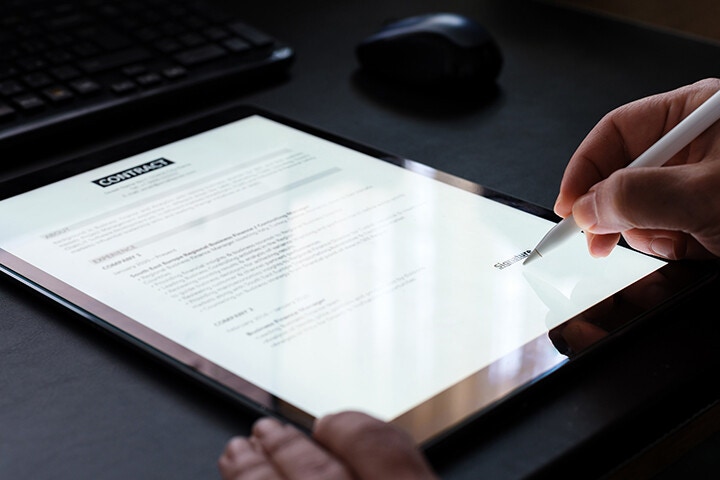

Add two-way, HTML5-based forms through web portals and mobile apps
When you are ready to make the move from PDF forms to full HTML5 forms, Quadient Inspire form templates are ready to move with you. By adding Quadient Digital Advantage Suite to Quadient Inspire, your forms and templates can be configured for e-presentment via online portals and mobile apps, without having to go through a process re-design project with IT.