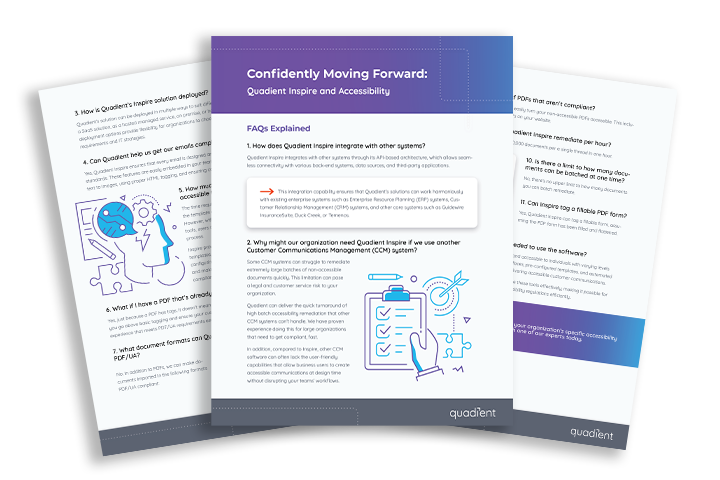ERP software has undoubtedly eased the job of the finance department by providing a centralized view of invoices, receivables, and other assets and liabilities. However, implementing the software is only half the job done. You need to know how to use it effectively to drive improvements in your accounts receivable. In the absence of add-ons such as Quadient AR Automation, there are four ways you should be using NetSuite to ensure you’re saving time and minimizing errors. After all, time IS money in AR and any delays have a direct impact on your cash flow, as well as employee and customer satisfaction.
Use Custom Dashboards To Better Control Your AR
With hundreds of client accounts to manage, it’s impossible to track them individually on a daily basis. A dashboard can help you quickly view key metrics such as the total amount of aging invoices, customers with the highest overdue invoices, and days sales outstanding (DSO). This ensures that you stay on top of all your accounts and can determine your cash flow position. Creating this centralized view of data — with options to drill down — saves you time and effort.
NetSuite’s dashboards are configurable by user roles. You can build custom dashboards that allow you to track metrics such as aging AR and DSO. From this setup, you can look closer at each of the metrics. For example, clicking on the aging AR metric can show you the client accounts that contribute to the total overdue amount. You can also drill down further, looking at each of the client accounts and the specific overdue invoices that apply to them.
Automated Dunning Means Your Customer Communications Never Miss A Beat
With so many priorities, it’s easy for tasks to fall through the cracks. If you’re using manual methods to send client reminders or late payment warnings, there’s a high chance that customers will be overlooked and payments will be delayed as a result. Sick days, system faults and human error are just some of the obstacles that will prevent you from adhering to your meticulously planned dunning schedule. This means that ensuring your invoices and dunning letters are delivered automatically to clients, even when you’re not around, is critical for the continuity of your communications (and your cash flow!).
NetSuite enables you to create multiple dunning letter templates and schedules. You can create automated dunning workflows with different messaging and intensity based on the invoice amount and the length of time it’s been overdue. Use standard communication templates for low-risk customers and customized dunning letters for other customer demographics. NetSuite also has an option to pause correspondence when you are working with a client on dispute resolution or other inquiries.
Collect Cash Faster With An Effortless Payment Experience
It’s a truth self-evident that the easier it is for your customers to make payments, the more likely they are to settle invoices on time. When we’re making a purchase in our personal lives, we don’t expect to encounter obstacles that make it difficult to complete the transaction. If we did, we’d likely abandon our attempts to pay.
Yet in accounts receivable, this is a regular occurrence. Customers are expected to pay via the vendor’s mandated payment method, which creates friction in the process and leads to delays.
If you want your customers to pay on time, you need to take advantage of NetSuite’s multiple payment options including cash, credit card, check, bank transfer and electronic funds transfer (EFT). Customers can access these through the ERP’s central payment portal. Offering this capability to your customers ensures that they enjoy an effortless payment experience that accelerates your cash flow. It’s a win-win!
Automate Cash Reconciliation To Minimize Errors (And Customer Frustration!)
Reconciliations are critical to ensure that your bank statements match your accounting books. They help you close the right invoices and ensure you follow the necessary steps to handle delayed payments. Accurate reconciliation is also essential to maintaining good client relationships — you don’t want to be chasing up a client for payment when they’ve already made it!
Capturing check numbers and dollar amounts manually for hundreds of payments is a tedious process and the chance of error is high. NetSuite simplifies this process by providing a daily snapshot of all cash balances across your credit and cash accounts. You’re able to set custom reconciliation rules for different payment methods using the transaction matching tool.
Level Up Your AR Management
These four NetSuite capabilities can significantly improve your AR efficiency. If you’re not taking full advantage of them and would like to learn how, contact your NetSuite account manager.
If you’re interested in learning how Quadient AR integrates seamlessly WITH NetSuite to enhance AR management, accelerate cash flow and minimize DSO, read our blog post — 4 Value-Added Benefits of Integrating NetSuite with YayPay.