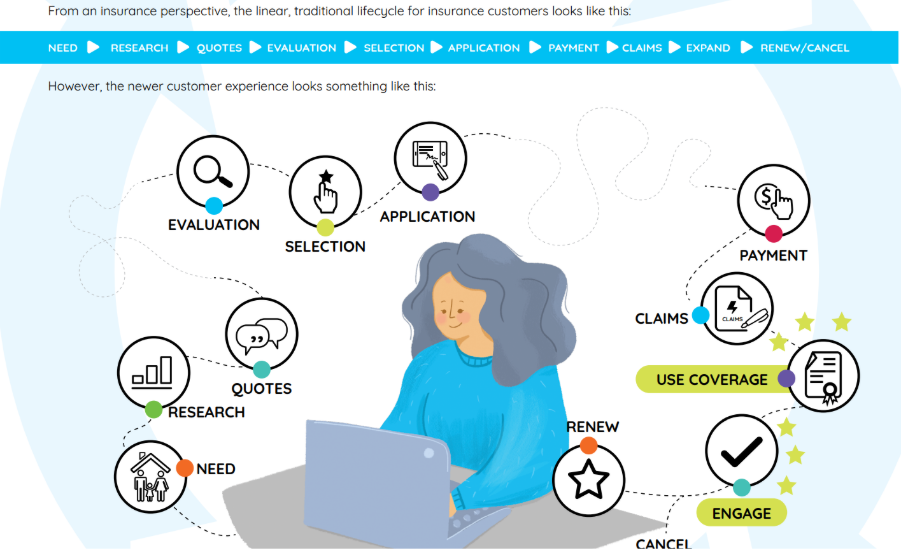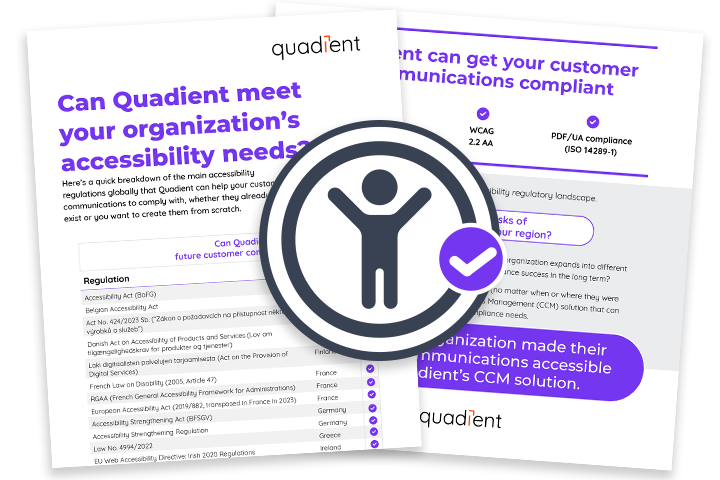Introduction
The volume of digital data and content being generated today is unprecedented. Managing this vast amount of digital content can be daunting for organizations. This is where digital archiving software comes to the rescue. Digital archiving software helps store, organize, and retrieve digital assets efficiently, ensuring seamless access, security, and compliance.
In this article, we define digital archiving software and explore its benefits. We’ll also describe the different types of digital archiving software and delve into its essential features.
What is digital archiving software?
Digital archiving software, also known as digital archive management software, is essential for businesses that deal with large volumes of digital content. It involves electronically storing data and content, making it accessible and secure for future use. With digital archiving software, companies can better manage their brand assets, streamline workflows, and enhance team collaboration.
Benefits of using digital archiving software
Digital archiving software offers numerous benefits for organizations.
One of the primary benefits is the preservation and protection of valuable data and documents. Digital archiving software stores essential files in secure, centralized repositories, safeguarding them from physical damage, theft, or loss. This reduces the risk of compromised or destroyed critical information, ensuring long-term accessibility and continuity.
Archiving software promotes efficient data management and retrieval compared to traditional paper-based archives, which are cumbersome to navigate. Digital archiving software provides quick and easy file access through robust search and indexing capabilities. Users can swiftly locate and retrieve documents, saving time and increasing productivity.
These software solutions typically come with version control features. This enables users to track file changes and ensure data accuracy and integrity. Collaborative workflows are also enhanced as team members can access, edit, and share documents simultaneously, fostering seamless collaboration and communication.
Archiving software contributes to sustainability efforts by reducing the need for physical storage space and paper consumption. This saves costs associated with physical archiving and minimizes an organization's environmental footprint.
Archiving software empowers organizations to manage their data efficiently, protect critical information, and contribute to a greener and more sustainable future.
Types of digital archiving software

- On-premise: These solutions are installed and hosted locally on a company's servers. This gives businesses complete control over data but requires more significant upfront investment and maintenance.
- Cloud-based: With cloud-based archiving software, data is stored on remote servers. This makes it accessible from anywhere with an internet connection. These solutions leverage are easily scalable and reduce IT infrastructure costs.
- Hybrid: Hybrid solutions provide a blend of on-premise and cloud-based archiving. This allows businesses with security concerns to keep sensitive data on-premise and non-sensitive assets in the cloud.
Essential features to look for in digital archiving software

When considering digital archiving solutions, there are several essential features you should look for to ensure it meets your organization's needs.
Look for software that supports various file formats and organizes data in a structured manner. It should allow you to create hierarchies, categories, or tags to make searching and retrieval easier.
The software should be able to handle increased data volume without sacrificing performance as your archive will undoubtedly grow. It’s critical that the archival system can scale and adapt to your organization's future needs.
The software you choose should feature powerful search functionality to make finding files a breeze. To facilitate efficient retrieval, look for software that supports full-text search, advanced filtering options, and metadata search.
Archiving software must have robust security measures to protect sensitive information from unauthorized access, data breaches, or data loss. Features like encryption, access controls, and audit trails are essential for maintaining data integrity.
Choose software that integrates with your existing systems, applications, and storage infrastructure. This will enhance its usability and flexibility.
Granular access controls are essential to restrict access to archived data based on user roles. This maintains confidentiality and privacy while ensuring authorized personnel can retrieve the necessary information.
Depending on your industry and location, you may need archiving software that complies with specific regulations and industry standards. Ensure the software meets relevant compliance requirements.
Finally, choose software with robust backup and disaster recovery capabilities. This is critical to safeguard archived data against accidental deletion, hardware failures, or natural disasters.
Conclusion
Digital archiving software is invaluable for businesses seeking to efficiently manage digital content while ensuring security and compliance. Whether you choose an on-premise, cloud-based, or hybrid solution, the essential features of digital archiving software described here play a vital role in maximizing its potential. Embrace the power of digital archiving software and take control of your digital assets for a seamless and secure future.