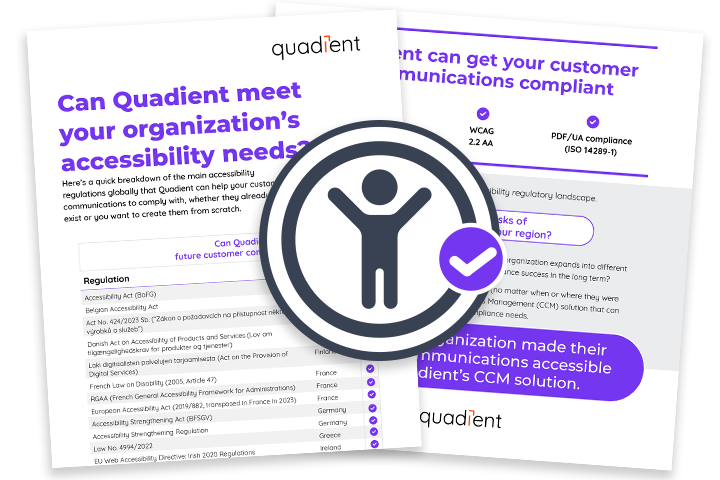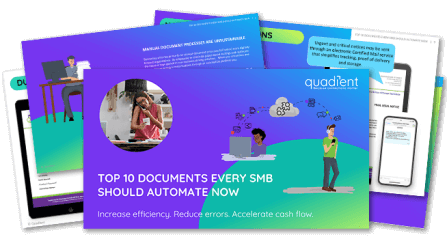Introduction
To effectively compete and remain profitable, small, and medium-sized businesses (SMBs) need to find ways to streamline processes, eliminate redundancies and improve efficiency. Essentially, to do more with less. One of the simplest ways to accomplish this goal is to implement intelligent document automation software to prepare, process, and deliver customer documents such as invoices, contracts, and statements.
What is document automation software?
The technology that makes document automation possible is called document automation software. Document automation solutions expedite the overall process of document processing and delivery through intelligent workflows. The workflows automate the process of grouping, sorting, and delivering documents – or customer communications – on the customers’ preferred delivery channel.
6 barriers to document automation and how SMBs can break through
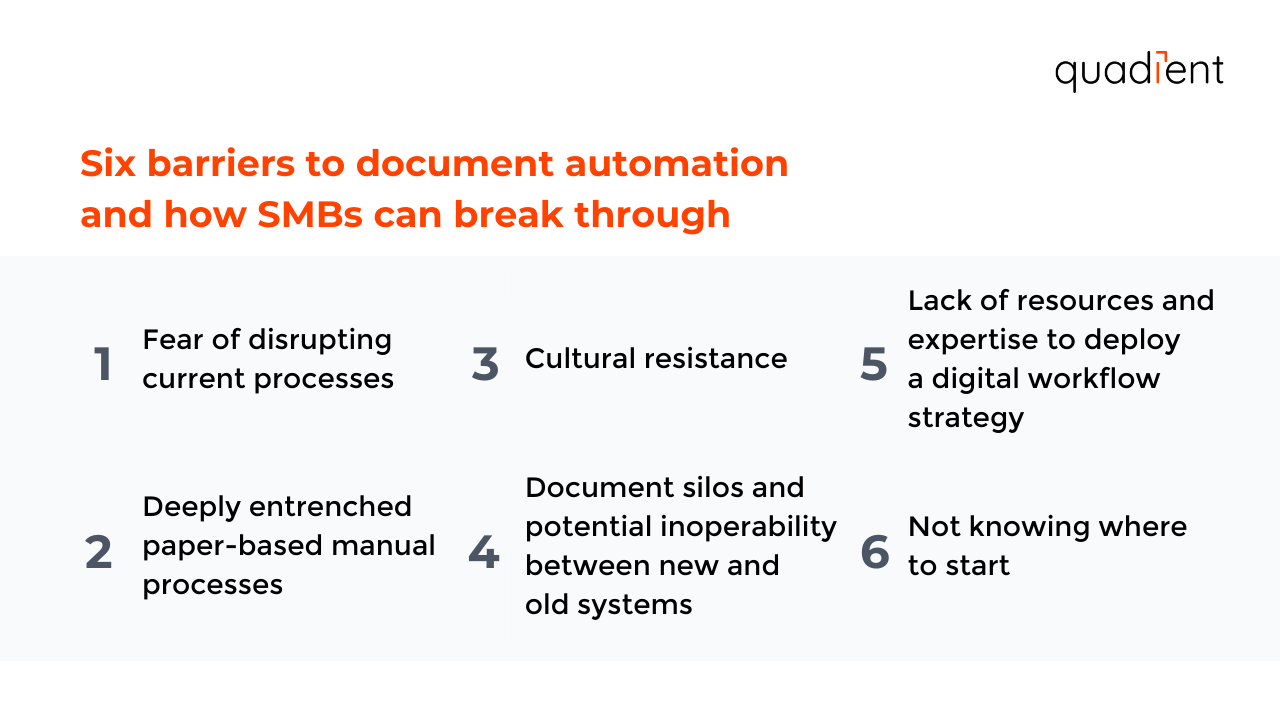
While the COVID-19 pandemic accelerated digital transformation initiatives for many organizations, roughly 50% of SMB’s are still working with legacy systems and manual document processes that are not optimal or optimized for this new normal.
Many SMB's face similar barriers to document automation:
-
Fear of disrupting current processes
Many SMBs continue to rely on outdated manual processes because 'we’ve always done things this way.' Unfortunately, manual processes are bottlenecks to change. While the current processes may be functional, many times they are not optimized and may be preventing your company’s ability to pivot.
-
Deeply entrenched paper-based manual processes
While paper is an essential part of outbound customer communications in verticals like insurance and healthcare, many businesses could benefit from expanding to multi-channel delivery and offering customers a choice over how they wish to receive communications.
-
Cultural resistance
For some employees, the thought of automation increases their uncertainty that their function will be eliminated. This need not be the case. Document automation means their time can be reallocated to higher value tasks that are far more intellectually stimulating and revenue-driving.
-
Document silos and potential inoperability between new and old systems
Over time business processes can become disconnected. A single, flexible platform with modular architecture could be easily integrated to modernize your entire outbound document workflow.
-
Lack of resources and expertise to deploy a digital workflow strategy
Unlike large enterprises that have resources devoted to digital transformation initiatives, SMB’s run on lean teams which include some members that wear multiple hats. The good news is automated document management software is more accessible and affordable than ever Many are cloud-based and can be implemented in hours with little to no IT involvement so you can get up and running fast.
-
Not knowing where to start
Should you automate all or part of the process? A reliable technology partner will work with you to define your business rules and develop a solution that will meet your current needs and evolve with your organization.
Learn how to tackle these barriers in our eBook- Enabling Your Digital Office for SMBs.
How to choose the best document automation software for your business?
Choosing the best document automation software for your business can be a daunting task.
And not all automation software solutions are created equally. Some offerings are easier to use than others, while others are complex and come at a hefty cost. As such, you can’t just select the first platform you come across and expect to achieve the desired results. With a good understanding of business needs, careful planning, and research your business can select the right software.
To start, we recommend that you conduct an evaluation of your automation needs to determine the important documents that you create repeatedly as they will make the biggest impact if they are automated. Seek input from various departments because they will be able to identify the documents that are important but that take a considerable amount of time to produce.
Some common documents you may wish to automate include:
- Invoices
- Payment confirmations
- Statements
- Letters
- Marketing communications
- Notices & notifications
- Dunning & collection letters
- Policies & forms
- Proposals & contracts
Check out our eBook: Top 10 Documents Every SMB Should Automate Now to help with this effort.
Here are 5 considerations when evaluating the available options.
-
Select software that is user-friendly and that has a simple user interface
It’s crucial to choose document automation software that is user-friendly. If the software is too complicated your employees will get frustrated and will revert to the old way of doing things.
Choose software that has a clear and simple user interface. Non-technical users should be able to use the platform without the support of IT. Modern document automation software is intuitive, allowing users to become proficient quickly.
-
Select software with extensive integration options
The real value of document automation is that it can pull data from multiple sources to assemble the relevant documents. Make sure to choose document automation software that integrates with a variety of platforms and tools. Consider whether the platforms integrate with the tools you use currently, as well as those you may use in the future.
Best-in-class document automation software platforms can integrate with the popular platforms used by most businesses.
-
Select software that is secure
Many of the documents your business creates include sensitive personal and business information, so it’s critical to choose software that complies with security standards. It’s also worth checking whether the software you choose allows a user to store data on a local server or personal computer only. Ideally, the software should support both cloud and local storage.
-
Select software that supports mobile access
Ensure that the software you choose supports mobile access so that your staff can generate documents from wherever they are.
-
Select software that supports your specific use case
Ensure to choose document automation software that supports the specific use case your organization has in mind. We recommend reviewing relevant case studies and/or client testimonials to understand the value of the solution.
Quadient® Impress
Quadient Impress is a comprehensive outbound document automation management platform that automates your entire customer communication workflow. Impress provides the flexibility to send transactional documents via any combination of channels – Print, Digital or Outsourced.
Impress’ best-in-class suite of applications and services provide organizations the agility to respond and adapt quickly to ever-changing customer, regulatory and environmental demands. Each application works independently or seamlessly together, which allows you to create a customized solution that best fits your current needs. And you can add additional applications and services as your business grows and evolves.
Conclusion
Document automation will enable your business to process documents more securely, efficiently, and frequently. It has been proven to greatly enhance operations and business outcomes, from accelerating cashflow to increasing employee engagement. Think about the value document process automation will deliver to both your business and your customers.