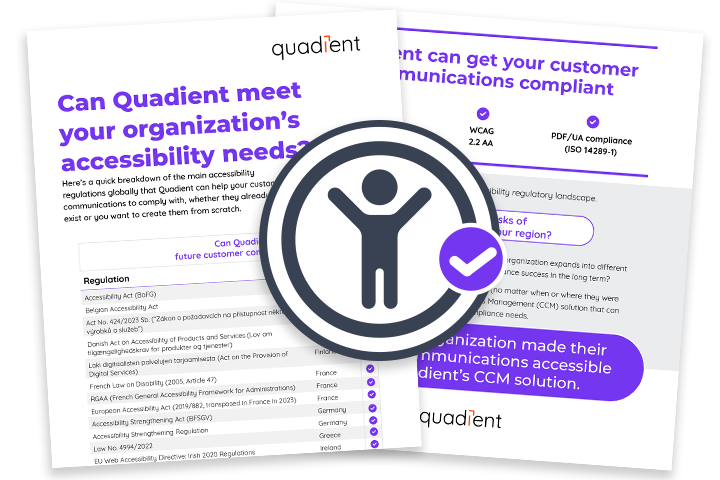Introduction
Imagine you could send essential documents across the globe with the click of a mouse. That's the magic of electronic document delivery – it bridges distances, saves time, and streamlines communication.
This article discusses the benefits and risks of document delivery via email and provides tips for ensuring secure and successful delivery.
What is email document delivery?
As the name suggests, email document delivery is the process of sending documents electronically through email. This electronic document delivery system has become increasingly popular due to its ubiquity and many advantages. In a landscape dominated by digital communication, document delivery via email is your ticket to convenience and efficiency.
Benefits of email document delivery
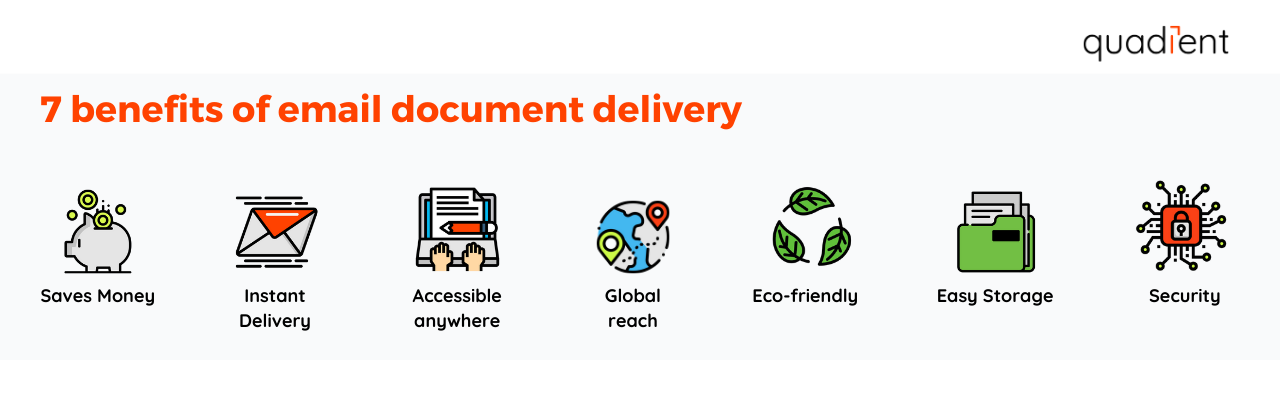
There are numerous benefits to using email for document delivery:
- Saves money: Email delivery trims costs compared to traditional methods—no need for printing, postage, or physical transportation.
- Instant delivery: The speed of electronic transmission ensures your documents reach their destination almost instantly.
- Accessible anywhere: Recipients can receive an email and access documents from anywhere worldwide using any internet-connected device.
- Global reach: Documents can be emailed to recipients across the globe.
- Eco-friendly: Going digital helps the environment by reducing paper usage.
- Easy storage: Emails become a digital archive, making it simple for recipients to store and search for documents.
- Security: Protect sensitive emailed documents with encryption and password protection.
Risks of email document delivery
But there are some risks to consider:
- Security: Cyber threats can compromise confidential information during transmission. Consider encryption to safeguard your emailed content.
- File size limits: Many email services restrict attachment sizes. Large files like high-resolution images or lengthy reports might pose problems.
- Spam and filters: Attachments in legitimate emails might get trapped within spam folders.
- Limited tracking: Email tracking isn't always reliable. You might not know if the recipient received, opened, or downloaded the document.
Eight tips for successful email document delivery
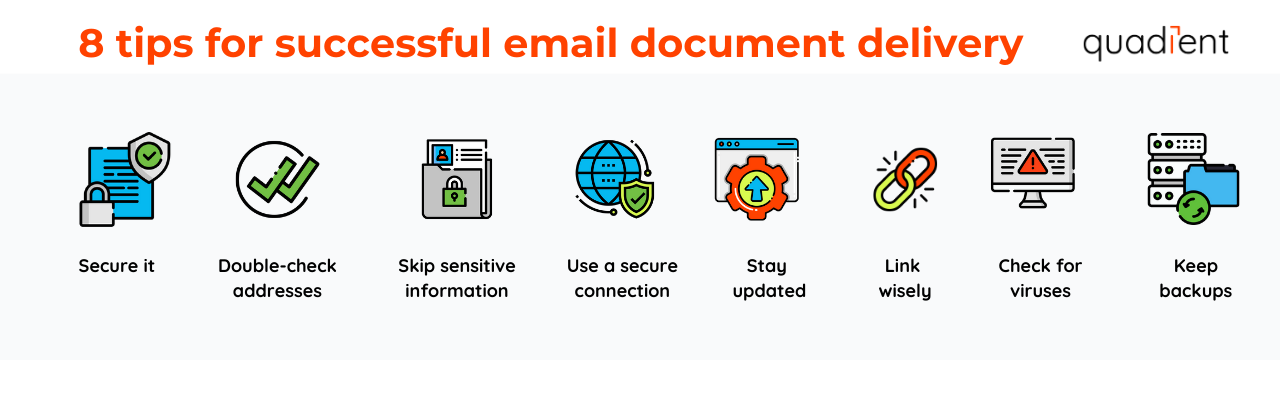
- Secure it: Protect documents with a password or encryption before hitting send.
- Double-check addresses: Make sure the email is going to the right person by verifying the address.
- Skip sensitive information: Avoid including highly sensitive data directly in the email. It’s better to send a general message and provide sensitive details through a more secure method.
- Use a secure connection: Ensure you use a secure Wi-Fi connection to send emails.
- Stay updated: Keep your email software and security tools up to date.
- Link wisely: If you're sharing a link to an online document, ensure it's from a trusted source.
- Check for viruses: Always scan your document for viruses before hitting send.
- Keep backups: Hang onto backup copies of your email correspondence – you never know when they might come in handy.
Ace your email document delivery with Quadient Impress Distribute
Quadient Impress Distribute is cloud-based document delivery software that helps prepare and send outbound documents. It simplifies the distribution of communications via digital or physical channels.
Impress Distribute enables you to:
- Reduce the manual labor required to send documents via email.
- Expedite the payment process by delivering invoices by email.
- Actively monitor the status of emailed documents in real-time via its dynamic dashboard.
Conclusion
Remember to tread carefully as you make the most of email for document sharing. Embrace its many benefits, such as cost savings and instant delivery, but stay vigilant against its risks. Following the steps outlined here, your documents will travel smoothly and securely through the digital world.