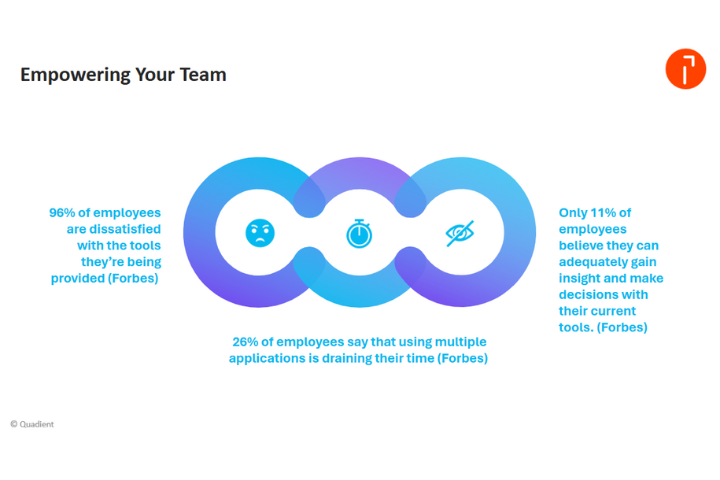If you’ve been tasked with managing the rebuilding of your company’s existing customer communication templates, you’re in the right place. In this blog post, we’ll discuss the challenges of rebuilding your customer communication templates and actionable steps to simplify the process.
You may be faced with this challenge because your customer communications management (CCM) provider has discontinued your solution — or plans to do so soon. As an alternative, they may look to migrate you to new CCM software that isn’t compatible with your existing communication templates, meaning you need to rebuild them from scratch. This process is costly and time-consuming, and it’s likely to disrupt your customer communication management.
The business impact of rebuilding communication templates
Picture this: Your team is in the middle of a busy quarter, everything is running smoothly — until suddenly, you're asked to migrate all your communication templates to a new software platform. The familiar screens you’ve been using for years disappear, replaced by a confusing interface that looks like it was designed by a tech wizard.
Switching to new software can feel like trying to drive a spaceship when you’re used to bicycles. Both will get you from point A to point B, but one requires a lot more technical skills to operate it effectively. For your team, there’s bound to be a knowledge gap as you work to familiarise yourselves with the new user interface and workflows, and this steep learning curve increases the likelihood of mistakes and productivity challenges.
Your communication templates that once ran like a well-oiled machine now need to be rebuilt to fit within the new system’s framework, and it’s likely that the functionality of your new CCM software won’t be the same as your existing one. It may have varying capabilities when it comes to supporting merged fields and specific output formats, such as PDF, HTML, and CSV. This presents quality and consistency challenges, requiring your team to adapt merged fields to work with less functionality than you’re used to, or reducing the number of output formats you use to send communications. With every change, there’s a new opportunity for something to go wrong — an overlooked data field here, a broken link there.
These missteps have a ripple effect. A missing placeholder or a formatting error can result in communications that look unprofessional, undermining the credibility your business has worked hard to build. Worse still, if the logic behind your templates is compromised, it could lead to sending the wrong messages to the wrong customers — potentially causing confusion and even damage to customer relationships.
How to simplify the rebuild process
Template categorisation
It’s a big job upfront, but combing through your existing templates will help to prevent unnecessary work by identifying templates that don’t need to be moved. As a starting point, we recommend categorising templates based on their usage, complexity, and importance.
- Usage: Identify which communication templates are actively in use and which have become obsolete, as these might not need to be migrated. This step alone can significantly reduce the volume of templates to be migrated.
- Complexity: This allows you to allocate sufficient time and resources for building more intricate templates, such as those with complex tables, conditional or data-driven content, and multi-step approval processes.
- Importance: Start with your most critical templates and then work through lower priority communications so that you can plan batch template migrations to minimise disruption to business users and customers. For example, you’ll want to prioritise billing statements that have a direct impact on your business’ cash flow over customer survey requests.
Content block rationalisation
A second strategy to simplify your template rebuilding process is to reduce the use of content blocks in your templates. This minimises the reconfiguration work required to migrate the content blocks to the new software. One way to do this is through template rationalisation — a process where you identify similar, outdated, or inaccurate content blocks and remove or consolidate them.
If your organisation processes a lot of customer-facing forms, you likely depend on content blocks to manage them, and some of these may be outdated. For example, if your business has ever relocated, a content block with your old address might still exist. Similarly, content blocks may exist that mention legacy products, suppliers, or payment plans. Another issue could be that content blocks are current but contain the same information as other ones, such as your business’ contact information. If these blocks appear in different areas of a form, updates are time-consuming and carry the risk of error.
By removing or consolidating these content blocks, your business has less content to update and manage. In the long term, this can save months of work when you need to adapt the content blocks to reflect changes in products, branding, or a company address.
A word of warning
While these steps can help you to drive a more efficient and faster template rebuilding process, they have their limitations. They often require specialised skills and resources, and they need a lot of planning and careful resource allocation to execute them effectively. During peak times, implementing these steps might strain your team and create additional pressure on your business operations.
For a smoother transition, consider leveraging AI-driven tools to streamline your template rebuilding and ease the burden on your team. These advanced solutions can significantly reduce manual effort, accelerate the process, and enhance the quality of your output.